– OpenAI officially launched ChatGPT Atlas, a web browser fully powered by ChatGPT.
ChatGPT initially appeared only as an AI chatbot that could be accessed via a browser such as Google Chrome, through the URL chat.openai.com. Now, OpenAI has expanded ChatGPT’s capabilities into an AI browser.
It means that users can directly interact with ChatGPT on any web page they are currently browsing. Users no longer need to switch tabs, let alone copy-paste text, or upload documents/photos to provide context to ChatGPT.
So far, browsers like Chrome or Safari have played a “passive” role, merely serving as a window to the internet. All actions were still performed by the user, or the user needed to open a new tab to access AI features like Google’s AI Mode.
No, ChatGPT Atlas tries to create a more interactive, personalized, and fully integrated AI ChatGPT experience throughout the browser.
HereKompasTeknoSummarize the three main features that make ChatGPT Atlas truly different from other browsers.
1. ChatGPT at every corner
ChatGPT Atlas is designed so that users do not just “see” the web, but also actively interact with the content within it. This is made possible by the presence of ChatGPT in every tab.
ChatGPT can be called via the “Ask ChatGPT” icon located at the top right of the screen. Then, ChatGPT will appear in a small panel on the right side of the screen. There, users can interact with ChatGPT as usual.
For example, you can ask ChatGPT to summarize an article, find cheaper hotel tickets, compare products without needing to open a new tab, or simply type a question about something you are currently seeing, watching, or reading.
Seethe following linkor watch the video below for an overview of how the ChatGPT Atlas browser works.
With ChatGPT present in every tab, AI automatically understands the web page that is open, other open tabs, and even the statuslogin(With the user’s permission). This will provide a more relevant and personalized response when researching, shopping, or writing.
For example, if a user opens a shopping site, ChatGPT can automatically compare prices across multiple stores. If you are writing an email, the AI will know the context of the conversation and help draft an appropriate response.
2. Has memory and can be commanded
ChatGPT Atlas is equipped with the ChatGPT chatbot’s legacy feature, memory.
With this feature, the browser will remember the user’s activities when browsing the internet. For example, Atlas will remember the web pages that have been visited, price comparisons that have been made, and the notes created by the user.
The advantage is that users can ask about it anytime without the hassle of scrolling.history webor long conversation history.
Users just need to ask in everyday language, such as “show me the apartment I saw last week near the park,” and ChatGPT will immediately display the results.
Atlas can also summarize 10 research tabs at once, considering the articles read last week, or help complete a document that was delayed.
This Browser AI created by OpenAI can also execute user commands such as “open the ticket buying site from yesterday” or “close all my recipe tabs”. Atlas will immediately close/open the specified tab.
Atlas users have the option to delete their entire search history or choose which sites can be viewed and not viewed by ChatGPT in the columnAddress bar.
However, if the visibility feature is turned off, ChatGPT will not be able to access or view the content page, and the search history will also not be recorded.
3. Agent mode
The most prominent feature of Atlas is Agent Mode. This feature reminds of the AI agent “Operator” that OpenAI previously had, but now it is integrated directly into the browser.
With Agent Mode, ChatGPT will automatically perform a series of tasks or activities in the browser.
The tasks performed are similar to a human exploring a website. Some of them include filling out online forms, planning a dinner party and preparing the recipe, or comparing several websites at once.
After receiving the command, ChatGPT will open a tab, read the content, gather information, and start compiling the results, which can be in the form of text or even a PPT document.
Although it may appear “independent” and capable of performing a series of tasks automatically, OpenAI still imposes limitations on Agent Mode.
Agent Mode does not have full access to the user system. This agent mode cannot download files, install programs, or access private folders.
When you have to open a sensitive site like banking, ChatGPT will also ask for permission first before proceeding.
For now, Agent Mode is still in the testing phasepreviewand is available exclusively for ChatGPT Plus, Pro, and Business users, as summarizedKompasTeknofromTom’s Guide,Thursday (10/23/2025)
OpenAI emphasized that users still maintain control over Atlas. Atlas is equipped with a stealth mode.(incognito)memory control, and privacy settings andParental controlAll databrowsingAlso not used for training AI models.
ChatGPT Atlas can be tried now
ChatGPT Atlas is now available globally. Users can download the AI ChatGPT Atlas browser app onchatgpt.com/atlasWhen you first open Atlas, the user needs to log in to their ChatGPT account.
For now, Atlas can only be tried by macOS users. While the Windows, iOS, and Android versions will be released soon.
However, not all Mac devices are compatible. The minimum specifications required are devices running macOS 12 or higher, and powered by M-series chips (M1, M2, M3, and above).
The list of Mac devices that can already download ChatGPT Atlas can be seen in the article “Minimum Specifications and List of Macs That Can Use AI ChatGPT Atlas Browser.

 How to Check Your PC Specifications Using CMD
How to Check Your PC Specifications Using CMD How to Install Windows 11 on Unsupported PC Hardware
How to Install Windows 11 on Unsupported PC Hardware How to Clone HDD to SSD Without Reinstalling Windows
How to Clone HDD to SSD Without Reinstalling Windows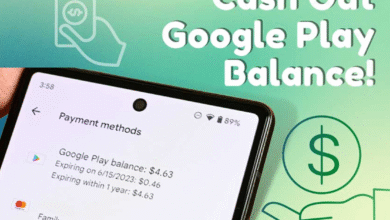 Best 3rd Party Apps to Cash Out Google Play Rewards
Best 3rd Party Apps to Cash Out Google Play Rewards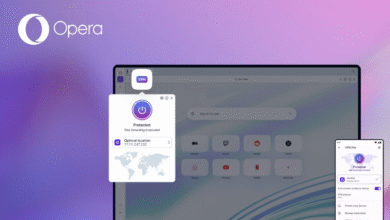 Top 5 Browsers With Built-in Free VPN for PC and Mobile
Top 5 Browsers With Built-in Free VPN for PC and Mobile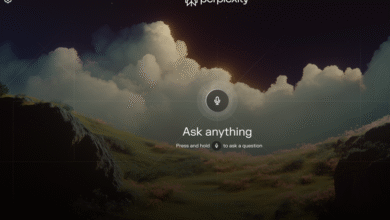 Samsung Brings Perplexity to Smart TV, Can Ask AI Directly from the Screen
Samsung Brings Perplexity to Smart TV, Can Ask AI Directly from the Screen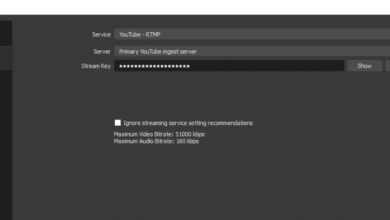 Where to Put Stream Key in OBS Studio: A Complete Beginner’s Guide
Where to Put Stream Key in OBS Studio: A Complete Beginner’s Guide Why Is Hotspot Shield VPN Showing Up on My Computer?
Why Is Hotspot Shield VPN Showing Up on My Computer?