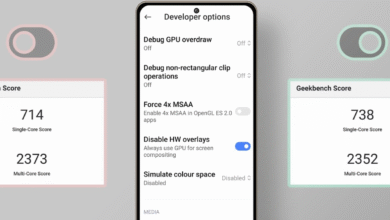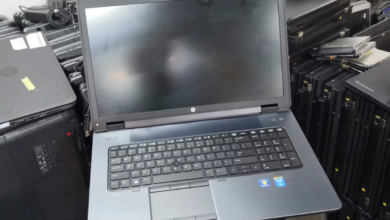5 Ways to View WhatsApp Status Secretly Without Blue Checkmarks
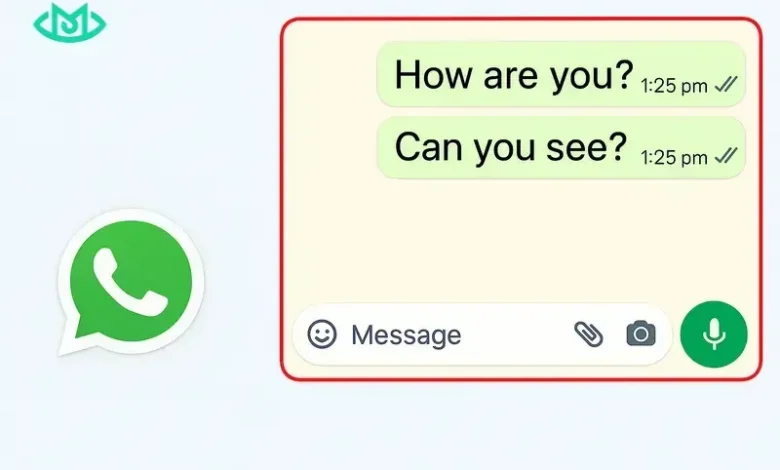
– Many WhatsApp users often feel curious about their friends’, family’s, or partner’s status, but don’t want to be found out that they have seen it.
There are several ways to check WhatsApp status without the owner knowing, which can be done via Android phone, iPhone, or laptop.
Before trying, it is important to understand how the “typing” system works in WhatsApp. When someone uploads a status, the app will display a list of people who have already watched it.
This feature is called “Read Receipts” or “read receipts,” which are blue checkmarks and display status notifications.
By disabling the report or using some technical tricks, you can still monitor someone’s status without increasing the number of views on their status.
Quoted fromGuidingTech,Here are 5 ways you can check the status on WhatsApp:
Method 1: Disable “Read Receipt”
The easiest and safest way to check the status without being noticed is to turn off the “Read Receipt” feature.
This WhatsApp feature is used to display the blue checkmark in chats or the viewer list in status. When turned off, other users will not know that you have seen their status.
Steps:
Open the WhatsApp app on your phone.
Tap the three dots in the top right corner (Android) or open the Settings menu directly (Settings) on iPhone.
Enter the Privacy menu (Privacy).
Scroll down and turn off the “Read Receipts” button.
After this feature is turned off, you can view anyone’s status secretly.
However, there are side effects that you need to know – you will also not be able to see who is watching your status. This means that privacy works both ways.
If you want to return to the previous state, re-enable the “Read Receipt Has Been Read” button after viewing the status.
Note:
This feature does not affect group chats. Messages in the group still display the blue checkmark even if the read receipt is turned off.
The second trick often used is checking the status through Airplane Mode. This mode turns off all network connections such as Wi-Fi, mobile data, and Bluetooth.
Thus, WhatsApp cannot send a signal that you have viewed the status.
However, this method requires some care to be successful.
Steps:
Open WhatsApp, then go to the Updates (Updates) tab and wait for all status to load. This is important so that the status can be accessed later without a connection.
After all statuses are loaded (usually indicated by the preview image that has already appeared), enable Airplane Mode.
On Android, swipe down the notification panel and tap the airplane icon.
On iPhone, swipe from the top right corner to open Control Center, then enable the airplane icon.
Go back to WhatsApp and open the status you want to see.
You can now view the status without adding to the viewer list. After finishing, close WhatsApp completely (force close) before disabling Airplane Mode.
If you disable Airplane Mode before closing WhatsApp, the app might automatically send a “seen” signal. So make sure the app is completely closed.
Method 3: Through Hidden File Folder on Android
For Android users, there is another more “technical” method, which is to check the status through a hidden folder in internal storage.
When you open the status tab, WhatsApp has already downloaded the image or video file from that status and temporarily saved it in a hidden folder called “.Statuses”.
Steps:
Open the File Manager (File Manager) app on your phone.
Go to Internal Storage > WhatsApp > Media.
If the folder named “.Statuses” is not visible, tap the three-dot icon in the top right corner and select Show hidden files (Show hidden files).
After appearing, open the .Statuses folder — inside you will find all the photos and videos of your friends’ status that have been uploaded.
You can view or play the file directly from the file manager without opening WhatsApp. In this way, no data is sent to the server, so the status will not record the playback.
Additional notes:
Folder .Statuses only appears if you have already opened the status tab in WhatsApp.
This method does not work on iPhone because the iOS file system does not provide access to the internal WhatsApp folder.
Method 4: Through WhatsApp Web in Incognito Mode
If you often use WhatsApp Web on your laptop or PC, there is an additional way for you to view status without being noticed, which is by utilizing the incognito mode in the browser.
Incognito mode is a feature in browsers (such as Chrome, Edge, or Firefox) that does not save history, cache, or cookies. Therefore, temporary activities such as viewing status are not recorded on the local device system.
Steps:
Open the browser (for example, Google Chrome).
Press Ctrl + Shift + N (Windows) or Command + Shift + N (Mac) to open a new window in Incognito Mode.
Access sitehttps://web.whatsapp.comThen log in by scanning the QR code using your phone.
After WhatsApp Web is open, click the Status icon on the left side of the screen.
Wait for the status to load until it is complete.
After loading, enable Airplane Mode on your laptop or PC (or disconnect from the internet).
Check the status you want, then close the incognito window before turning the internet back on.
In this way, the activity of viewing status will not be recorded by the WhatsApp server, so you remain anonymous.
Method 5: Waiting for Expired Status
If you don’t want to bother with technical tricks, there is the simplest way: wait until the status expires automatically.
It is important to note that each WhatsApp status lasts 24 hours from the time it is uploaded. After this period, the status will disappear from other users’ feed. Now, if you view a status approaching its expiration time (for example, in the last minutes), it is likely that the status owner will not have time to check who has viewed it.
This method is not always 100% effective, but it is a safe option without having to change settings or use network tricks.
All the above methods can indeed help you maintain privacy, but they should be used ethically and responsibly. Remember, the “read receipt” feature was created for transparency and communication comfort.
Sneaking a peek at someone’s status without being noticed may be useful for protecting your own privacy, but should not be used for unethical purposes, such as excessive spying on someone or violating their trust.
In addition, pay attention to the following:
Always make sure your WhatsApp is updated to the latest version to avoid bugs or errors.
Avoid using third-party applications that promise “unseen status viewers,” as they risk stealing personal data.
Use the above safe and legal manual tricks.
Viewing WhatsApp status without being noticed can be done in various ways – from turning off read receipts, enabling airplane mode, to using hidden folders or incognito mode on a laptop.
Each method has its advantages and disadvantages. If you want the easiest way, just turn off the read receipt in the privacy settings.
But if you want a trick that doesn’t change the settings, you can try airplane mode or the .Statuses folder.
Use the method that is most suitable for your needs, and always respect others’ privacy when doing so. (*)