Browsing safely has become more important than ever. Cyber threats, tracking, and content restrictions are common issues users face daily. A browser with built in free VPN can be a practical solution. These browsers help you stay anonymous, unblock restricted content, and protect personal data without needing to install extra VPN software.
This article will explore the top 5 browsers with free VPN for both PC and mobile. Information is compiled from well-known tech media such as The Verge and TechRadar to provide trustworthy insights.
Why Choose a Browser With Built-in Free VPN
A browser that comes with a free VPN offers several advantages:
-
No additional installation needed
-
Saves money because you do not need to subscribe to a premium VPN
-
Easier access to blocked or geo-restricted sites
-
Enhanced privacy while streaming or downloading
-
Useful for public WiFi browsing
However, free VPN solutions still have limitations such as speed and data control. Based on many cybersecurity reports, paid VPNs are still more reliable. But for basic browsing, a free VPN browser can be a smart choice.
Top 5 Free VPN Browsers
Below are five of the most popular browsers with VPN included.
| Browser | Platforms | VPN Limit | Best For | Difficulty |
|---|---|---|---|---|
| Opera Browser | PC, Android, iOS | Free, no data limit | Streaming and daily browsing | Easy |
| Opera GX | PC, Mobile | Free, no data limit | Gaming users | Easy |
| Epic Privacy Browser | PC | Limited locations | Privacy-focused browsing | Medium |
| Aloha Browser | Android, iOS | Free with premium upgrade | Mobile users | Easy |
| Tor Browser | PC, Mobile | Very strong privacy | Deep anonymity | Advanced |
1. Opera Browser
Opera Browser is one of the most recommended browsers with free built in VPN. According to The Verge, Opera has become a go to choice for users who want instant privacy without installing anything else.
Key Features
-
Free unlimited VPN
-
Tracker and ad blocking
-
Cross-platform sync
-
Comfortable interface for PC and mobile
Pros
-
No registration required
-
Stable streaming performance
-
Large community support
Cons
-
VPN location options are limited
-
Not fully independent from usage analytics
Opera is suitable for casual users who want a simple privacy boost.
2. Opera GX
Designed for gamers, Opera GX comes with stylish gaming controls. TechRadar once highlighted how its free VPN helps users access geo-restricted game content.
Key Features
-
Network limiter to control bandwidth
-
Built in VPN for privacy
-
Game optimizations
-
Dark and neon UI themes
Pros
-
Good for gaming communities
-
Same VPN quality as regular Opera
-
Many customization options
Cons
-
Can feel heavy on low-end PCs
-
Ads related to gaming content may appear
Opera GX is recommended for gamers who need a free VPN browser on desktop or mobile.
3. Epic Privacy Browser
Epic focuses on strong privacy protection. Reports from security analysts often mention Epic as a powerful anti-tracking browser.
Key Features
-
Free proxy VPN with multiple country options
-
Deletes history automatically after exit
-
Tracks and blocks over 600 tracking scripts
Pros
-
Very secure default settings
-
Good anti-fingerprinting capability
Cons
-
No synced bookmarks
-
The VPN is not always stable
Epic is designed for users who prioritize data protection over convenience.
4. Aloha Browser
Aloha is a mobile-only browser praised by many independent reviews for its privacy-first approach.
Key Features
-
Free VPN with unlimited use on mobile
-
Encrypted file manager
-
Built in media player
-
Ad block support
Pros
-
Smooth and modern interface
-
Video downloads available
-
Great for mobile privacy needs
Cons
-
Some premium features locked behind subscription
-
Cannot be used on PC
Aloha is ideal for Android and iOS users looking for a lightweight VPN browser.
5. Tor Browser
Tor is widely known for advanced anonymity. CNN has reported that Tor helps users avoid surveillance by routing internet traffic across multiple volunteer-run servers.
Key Features
-
Onion routing system
-
Blocks all tracking by default
-
Available on PC and mobile
Pros
-
Highest privacy protection on this list
-
Fully open-source
-
No data tracking
Cons
-
Slow browsing speed
-
Some websites may block Tor access
Tor Browser is recommended for users who need serious privacy when browsing online.
Comparison Summary
Here is a quick comparison to help you choose:
-
Best for everyday browsing: Opera
-
Best for gaming: Opera GX
-
Best for strong privacy: Epic Browser
-
Best mobile option: Aloha Browser
-
Best anonymity and security: Tor Browser
Each browser has its strengths, depending on the user’s needs and device.
Tips for Safe Browsing Using Free VPN Browsers
-
Avoid logging into banking or sensitive accounts while using free VPN
-
Check browser privacy policies regularly
-
Keep your browser updated
-
Combine with HTTPS-only browsing for safety
-
When possible, avoid sending personal data on public WiFi
Free VPN is helpful, but not perfect. Always use cybersecurity best practices.
FAQ
Are free VPN browsers safe
They generally offer basic privacy. However, they are not as secure as premium VPN services used for sensitive activities.
Do these VPNs hide my identity
They can hide your IP and location, but tracking prevention levels vary between browsers.
Can I use these VPNs for streaming platforms
Some platforms may still detect and block VPN traffic, depending on their policies.
Will a browser VPN protect the whole device
No. It only protects the traffic inside the browser, not other apps.
Final Thoughts
A browser with built-in free VPN is a practical solution for everyday browsing and accessing restricted content. Opera and Opera GX are the best balance between performance and convenience. Tor and Epic are great choices for privacy. Mobile users can rely on Aloha.
For higher security and speed, a premium VPN remains the better option. But if you want to stay safe without spending money, these top 5 browsers are definitely worth trying.
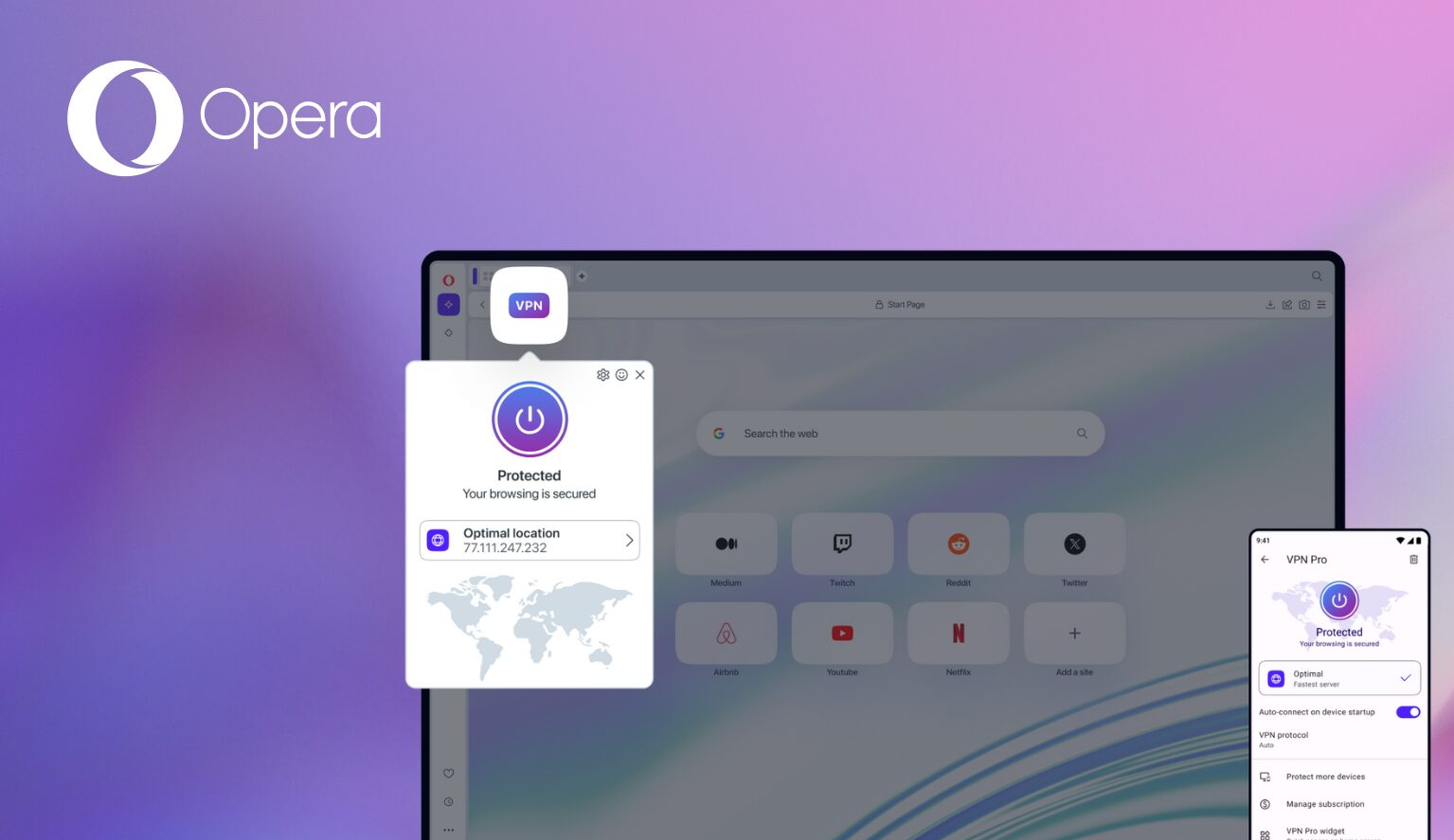
 How to Check Your PC Specifications Using CMD
How to Check Your PC Specifications Using CMD How to Install Windows 11 on Unsupported PC Hardware
How to Install Windows 11 on Unsupported PC Hardware How to Clone HDD to SSD Without Reinstalling Windows
How to Clone HDD to SSD Without Reinstalling Windows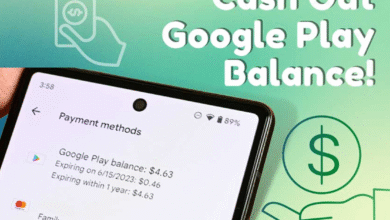 Best 3rd Party Apps to Cash Out Google Play Rewards
Best 3rd Party Apps to Cash Out Google Play Rewards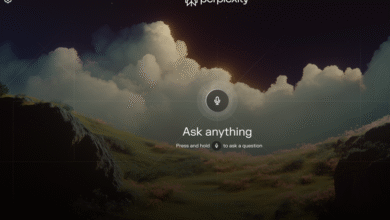 Samsung Brings Perplexity to Smart TV, Can Ask AI Directly from the Screen
Samsung Brings Perplexity to Smart TV, Can Ask AI Directly from the Screen 3 AI ChatGPT Atlas Browser Features, Different from Google Chrome
3 AI ChatGPT Atlas Browser Features, Different from Google Chrome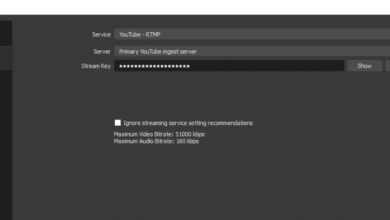 Where to Put Stream Key in OBS Studio: A Complete Beginner’s Guide
Where to Put Stream Key in OBS Studio: A Complete Beginner’s Guide Why Is Hotspot Shield VPN Showing Up on My Computer?
Why Is Hotspot Shield VPN Showing Up on My Computer?