In recent years, Virtual Private Networks (VPNs) have become essential tools for internet users seeking online privacy, security, and unrestricted access to content. Hotspot Shield VPN, a widely known name in the VPN industry, has sparked curiosity among users who unexpectedly find it on their devices. This article explores the possible reasons behind this occurrence, delves into its implications, and provides comprehensive guidance on addressing the issue.
Understanding Hotspot Shield VPN
What Is Hotspot Shield VPN?
Hotspot Shield VPN is a software application designed to create a secure and private internet connection. By encrypting your internet traffic and masking your IP address, it allows users to access the web safely, bypass geo-restrictions, and maintain anonymity online. The VPN caters to a broad audience, from casual users seeking basic privacy to professionals requiring robust online security.
Key Features of Hotspot Shield VPN
- Military-Grade Encryption: Ensures your data remains private and secure from cyber threats.
- Fast Connection Speeds: Optimized servers for seamless streaming, browsing, and gaming.
- Cross-Platform Compatibility: Available for Windows, macOS, iOS, Android, and browser extensions.
- Global Server Network: Access to servers in numerous countries, enabling users to connect from various virtual locations.
- User-Friendly Interface: Designed for easy navigation, even for those new to VPN technology.
- Free and Premium Plans: Offers a free version with limited features and a premium plan for advanced functionality.
Common Reasons Hotspot Shield VPN May Appear on Your Device
1. Pre-Installed Software
Some manufacturers include Hotspot Shield VPN as part of bundled software packages on new computers or devices. This practice is aimed at enhancing the product’s appeal by offering added security features right out of the box. Users often find pre-installed software convenient, though it may lead to confusion if unanticipated.
2. Third-Party Software Installations
Hotspot Shield VPN might be installed alongside other applications as part of a software bundle. Many free programs include additional software as part of their installation process, often buried in the terms and conditions. Users who skip through installation prompts might unknowingly agree to install Hotspot Shield VPN.
3. Shared Devices
If you share your computer with family members, roommates, or colleagues, they might have installed Hotspot Shield VPN without notifying you. This could be a deliberate attempt to enhance security or access restricted content. It’s worth having a conversation to clarify its purpose.
4. Malware or Unauthorized Activity
In rare instances, unauthorized installations of VPNs can occur due to malware or hacking attempts. Cybercriminals may install VPNs for illicit purposes, such as bypassing security measures or masking their online activities. This scenario underscores the importance of maintaining robust security protocols.
5. Promotional Offers and Partnerships
Hotspot Shield VPN may be included in promotional deals or partnerships. For example, internet service providers (ISPs) or security software vendors might bundle it with their products to offer customers added value. In such cases, the VPN is presented as a bonus feature rather than an intentional download by the user.
Implications of Hotspot Shield VPN’s Presence
Positive Aspects
- Enhanced Privacy: When legitimately installed, Hotspot Shield VPN provides an added layer of privacy by encrypting your internet connection and masking your IP address.
- Secure Connections: Protects your data when using public Wi-Fi networks, safeguarding sensitive information such as passwords and credit card details.
- Bypass Geo-Restrictions: Grants access to content and websites that may be restricted in your location, such as streaming services or regional news outlets.
- Improved Online Security: Reduces the risk of cyberattacks, such as phishing and data breaches, by creating a secure tunnel for your internet traffic.
Potential Concerns
- Unwanted Software: If you didn’t intentionally install the VPN, its presence might feel intrusive or unwanted, leading to frustration.
- Performance Impact: Additional software running in the background can consume system resources, potentially slowing down your device’s performance.
- Security Risks: If installed as part of a malware attack, it poses a significant threat to your device and personal data. Ensuring its legitimacy is crucial.
How to Verify and Manage Hotspot Shield VPN on Your Device
Step 1: Check Installation Source
Begin by inspecting your device’s software list:
- On Windows: Open the Control Panel > Programs and Features. Look for “Hotspot Shield VPN” in the list and note the installation date.
- On macOS: Navigate to Applications in Finder and locate “Hotspot Shield VPN.”
Identify whether the installation coincided with another software download or device purchase.
Step 2: Scan for Malware
Use reputable antivirus software to perform a comprehensive system scan. This ensures the VPN wasn’t installed maliciously as part of a malware attack. Popular antivirus tools like Norton, Bitdefender, and Malwarebytes can help detect and eliminate threats.
Step 3: Uninstall If Unwanted
If you decide to remove Hotspot Shield VPN, follow these steps:
- Windows: Right-click on Hotspot Shield VPN in the Programs list and select “Uninstall.” Follow the prompts to complete the process.
- macOS: Drag the Hotspot Shield VPN application to the Trash and empty it. Additionally, check for residual files in system folders.
Step 4: Review Your Installation Habits
Adopting better installation practices can help you avoid similar occurrences in the future:
- Read Installation Prompts Carefully: Take the time to review terms and conditions before proceeding.
- Opt for Custom Installation: Custom settings allow you to deselect unwanted programs during the installation process.
- Research Before Downloading: Look for user reviews and official sources to ensure software legitimacy.
Comparing Hotspot Shield VPN to Other VPNs
| Feature | Hotspot Shield VPN | ExpressVPN | NordVPN |
|---|---|---|---|
| Encryption Level | Military-Grade | AES-256 | AES-256 |
| Connection Speed | High | Very High | High |
| Free Version Available | Yes | No | No |
| Global Server Count | 1,800+ | 3,000+ | 5,500+ |
| Price (Monthly) | Starting at $7.99 | Starting at $8.32 | Starting at $3.99 |
| Multi-Device Support | Up to 5 devices | Up to 5 devices | Up to 6 devices |
Preventing Unintended Software Installations
Best Practices for Safe Software Downloads
- Use Official Sources: Always download software from trusted websites or verified app stores to minimize risks.
- Read Reviews and Ratings: Check user feedback to identify potential issues before downloading.
- Install Antivirus Protection: Keep your device secure with updated antivirus software capable of detecting bundled software.
Enabling Advanced Settings
Enable advanced settings in your antivirus or anti-malware tools to detect and block unwanted installations. Configure your browser to warn you about potentially harmful downloads.
Conclusion
Finding Hotspot Shield VPN on your computer can be unexpected, but understanding the possible reasons behind its presence is essential for addressing concerns effectively. Whether it’s a beneficial tool or unwanted software, taking the right steps ensures your device remains secure, optimized, and free from unnecessary applications. By adopting better installation habits, conducting regular system scans, and leveraging advanced security measures, you can maintain full control over your digital environment.

 How to Check Your PC Specifications Using CMD
How to Check Your PC Specifications Using CMD How to Install Windows 11 on Unsupported PC Hardware
How to Install Windows 11 on Unsupported PC Hardware How to Clone HDD to SSD Without Reinstalling Windows
How to Clone HDD to SSD Without Reinstalling Windows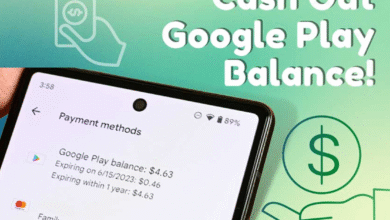 Best 3rd Party Apps to Cash Out Google Play Rewards
Best 3rd Party Apps to Cash Out Google Play Rewards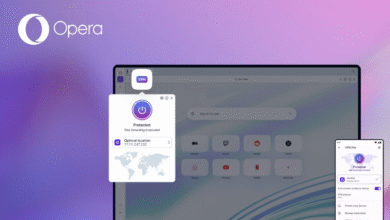 Top 5 Browsers With Built-in Free VPN for PC and Mobile
Top 5 Browsers With Built-in Free VPN for PC and Mobile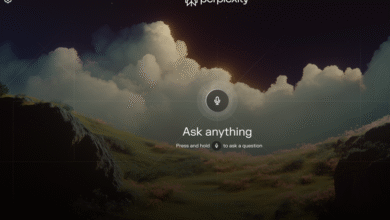 Samsung Brings Perplexity to Smart TV, Can Ask AI Directly from the Screen
Samsung Brings Perplexity to Smart TV, Can Ask AI Directly from the Screen 3 AI ChatGPT Atlas Browser Features, Different from Google Chrome
3 AI ChatGPT Atlas Browser Features, Different from Google Chrome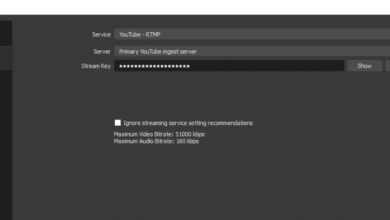 Where to Put Stream Key in OBS Studio: A Complete Beginner’s Guide
Where to Put Stream Key in OBS Studio: A Complete Beginner’s Guide